Validate Workload Orchestrator Connectivity
Estimated reading time: 1 minute
Once you Configure Workload Orchestrator Connectivity, there are several ways that you can verify the configuration.
View Connectivity in Workload Orchestrator
The device will appear online in Workload Orchestrator after configuring the Cloud Connector.
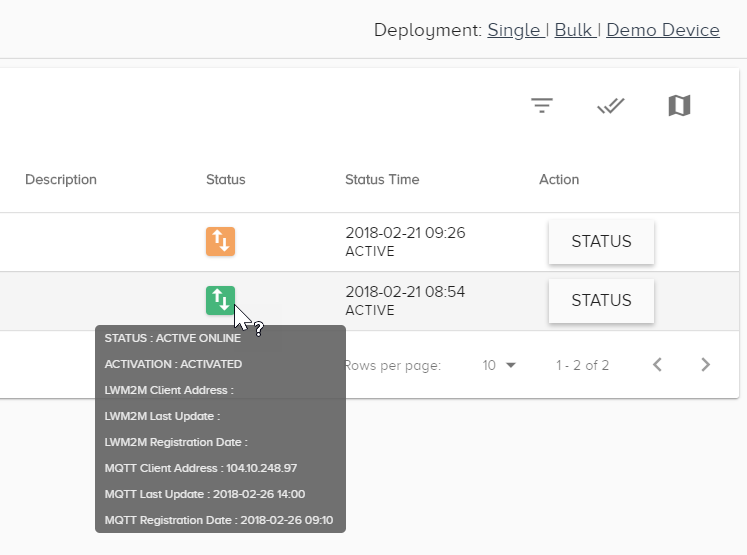
To validate connectivity in Workload Orchestrator:
- In the Workload Orchestrator navigation panel, expand Device Mgmt.
- Select Devices.
- Click a Device ID link.
- The Devices dashboard includes several tabs to view device details.
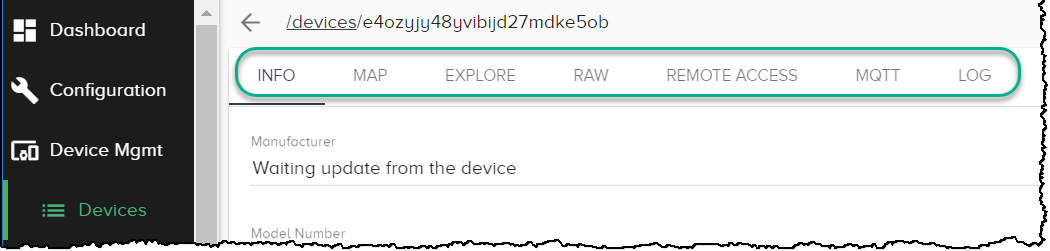
The relevant tabs include Explore and Raw.
Explore: Data will appear here after applying OMA bindings. See DeviceHub OMA Binding.
Raw: The data will only appear in this window if there is no OMA binding.